How to book a room |
1.Search Hotels You can simply search for worldwide discount hotels by using our state-of-the-art search box. |
| |
|
Last minute hotel bookings special deals!
with savings up to 70%
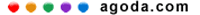
|
|
|
 |
|
|
|
2.In the Search Result page, you can click in to select or book now of each hotel including room rate, facilities, photo gallery and reviews. |
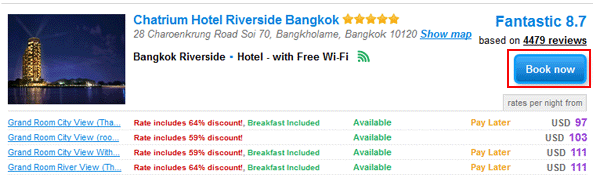 |
3. Please click on “Click To Book” button to book a room. Please notice that, if there’s a word “Available Rooms” below this button, this means you can have instant confirmation on your selected hotel. |
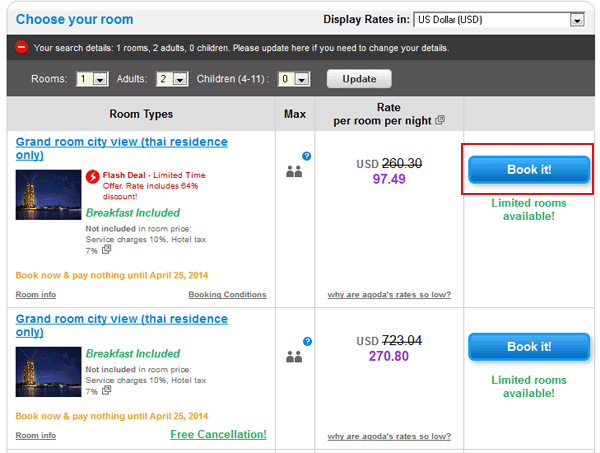 |
4.You then forward to the Online Booking Form page, please fill in your information in the available form and follow on-screen instruction. We accept only credit card to complete the transaction. Once finished, you will be automatically received Hotel Voucher in your e-mail inbox. |
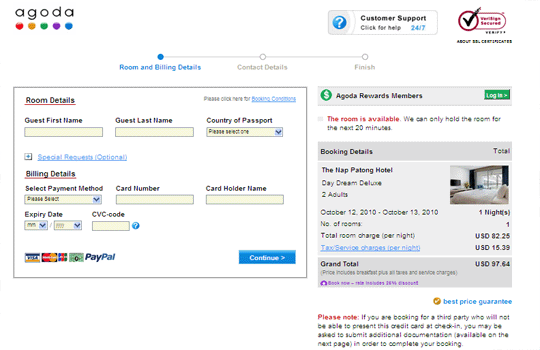 |
5. However, if your selected hotel rate displays “On Request”, your booking will not yet being confirmed. Our staff will immediately check for the room availability and will contact you back within 1 day to confirm your booking. Once confirmed, your payment will be charged by your supplied credit card. |
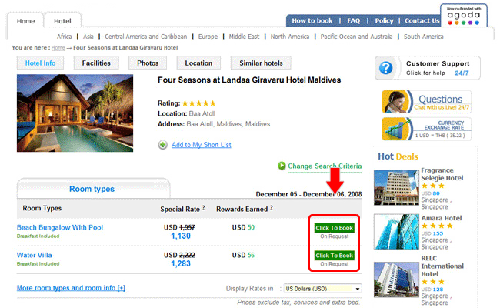 |
Remark:
Before confirm you payment, please do read through our “Payment Term and Condition” and “Cancellation Policy” in our Policy page in order to get the same understanding if any further refund needed. |
 Back to top Back to top |